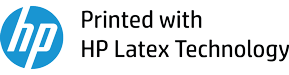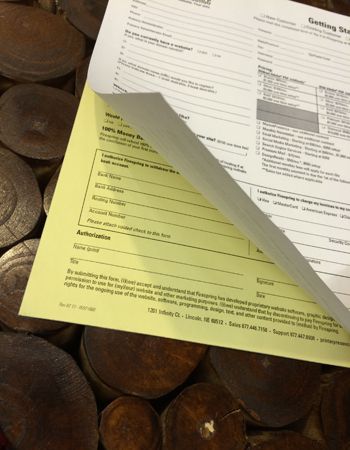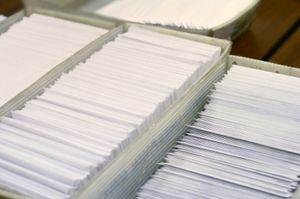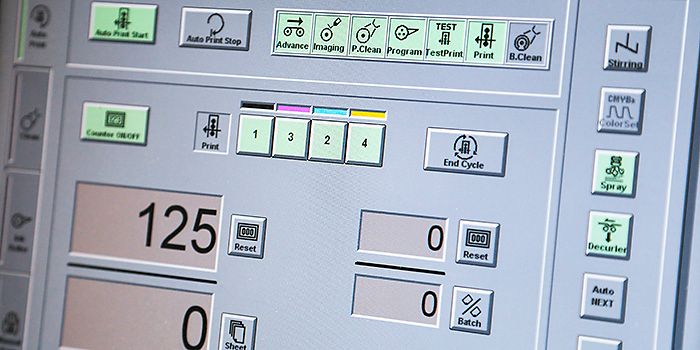FREQUENTLY ASKED QUESTIONS
Accuprint staff have years of printing and graphics knowledge, and we love to share!
Here you'll find answers to common questions our clients ask. If you don’t see what you need – call or contact us online.
- What type of products and services do you provide?
- How do I go about getting an estimate from you?
- Tips on how to save your design files
- What file format should I use when submitting my electronic document for printing?
- What is 'process' color?
- What is the Pantone Matching System?
- What is coated paper stock?
- What are the differences between offset and digital printing?
- What is a proof and why is it important that I look at it?
- Why do the printed colors look different from the colors on my screen?
- Is white considered a printing color?
- Once I submit the documents, how long will it take to finish my job?
- What's the largest poster size you can print?
- Are you a “green” company?
- What forms of payment do you accept?
- What is variable data printing?
- What does personalization mean?
- What do I need to provide for variable data projects?
- What is "Cross-Media Marketing"?
- What do I need for a cross-media marketing campaign?
- What are the ‘standard’ blueprint sheet sizes?
- Do you offer storage?
- Can you scan and save my files to a CD?
-
What type of products and services do you provide?
We are a full service commercial printer and mail production shop and offer a wide range of products and services. From short-run digital printing, to long-run offset, large format to small and all the complementary bindery and finishing, we do it all. We encourage anyone with a need for graphic reproduction in any form to contact us. If it involves printed communication of any type, call Accuprint. Even if by chance it is a service or process we don't support directly, we are well networked in the industry and can generally guide you to the best resource to help you complete your project.
-
Well, since you are here, we would suggest you use our online estimate request form. Otherwise, the best way to ensure that we get all the information necessary to do an accurate quote is to give us a call and talk with one of our customer service representatives.
-
Tips on how to save your design files
Preparing digital files properly for print is different than for the web. In most cases, a Press optimized Acrobat .PDF file is desirable. In all cases, the following parameters are best practices:
Color Space: CMYK
Bleeds: 1/8" - 1/4" (Please refer to our guide for more information)
Resolution: 300 dpi (graphics and images pulled from the web are too low-res and will print poorly)
Fonts: Convert to outlines, embed in file, or supply us all fonts used in your file
INDESIGN:
Export to a Press optimized .PDF file from directly within the application. If we will need to modify your file, use the 'Package' feature for bringing to a commercial printer. This will collect all assets (fonts, graphics, etc.) so we shouldn't have a file conflict on our end.
PUBLISHER:
Use the 'Pack and Go' feature found under the 'FILE' drop-down menu. Be sure to embed your graphics and include the links. This will create a compressed file that we can then expand on our end, with all file assets intact. Because some fonts have licensing restrictions, they may not transfer properly. Another reason why Acrobat PDF files are so convenient for commerical printing.
QUARK:
Use the 'Collect for Output' feature to create a folder with all assets.
MS WORD:
MS Word is a text editor, not suited for design layouts. Also, it restricts the file to an RGB color space, which means colors will shift when printed. It is best to save your Word files as a .PDF to avoid formattin corruption, color changes, etc.
-
What file format should I use when submitting my electronic document for printing?
PDF (Portable Document Format) is the most common and preferred file format for submitting digital documents. With the installation of a PDF print driver on your computer, virtually any program can generate a PDF file suitable for printing. Both commercial and free PDF print drivers are available online for download from different sources.
-
What is 'process' color?
Process color is a term used to describe full color printing. Also known as full color or four color, the term is derived from a shortened 'four color process', meaning a printing process that involves four colors of ink; Cyan, Magenta, Yellow and Black (also known as CMYK). These four colors, when printed as dots in the right combination, create the illusion of a contone, or full color, image.
Spot color refers to printing a single color, for example red, green, blue, etc. It is a pure, single ink color rather than a 'process' color. Spot colors are usually designated with a Pantone matching number, derived from the industry standard Pantone Matching System (PMS).
-
What is the Pantone Matching System?
The Pantone Matching System (PMS) is a color reproduction standard in which colors all across the spectrum are each identified by a unique, independent number. For example, PMS 185 is a common red ink color. Think of paint swatches you would find at a paint or hardware store, as it is very similar to that type of color system. The use of PMS allows us to precisely match colors and maintain color consistency throughout the printing process, particularly important with maintaining corporate brand integrity.
We can also very closely match these colors with a process (full) color mix. Our digital press, with its expanded color gamut, matches some Pantone colors exactly. Our color management systems allow us to tweak the process colors to create an accurate spot color equivalent for our corporate customers. This color is then placed in a color library on our computers that can be recalled each time we print a job with that particular corporate color, ensuring it prints exactly the same on each and every job.
-
What is coated paper stock?
Coated paper stock is a premium, high-quality paper that has been given a smooth, coated finish designed specifically for documents that require sharp details and vivid colors. Most common is a glossy finish, but coated sheets also come in a 'dull' or 'matte' finish. This is a great option for more creative pieces. Traditionally, full color printing looks best on a coated sheet, as the colors become more vibrant and photographic images tend to 'pop' more to the eye. Uncoated paper, by contrast, is relatively inexpensive but porous, and is best suited to the printing of black and white or spot color text documents.
-
What are the differences between offset and digital printing?
Each of these printing processes offers distinct advantages and disadvantages. We are experts at determining which is best for you particular project.
In general, offset printing is used for longer runs because of the cost advantages of the process, but the process takes several days. Digital printing can sometimes be turned around in a matter of hours, and is perfect for short run color printing. The cost of digital printing can become prohibitive, however, as run lengths increase. There are times when you have to evaluate which is the more critical need - speed or cost? At Accuprint, we will always work with our clients in determining the best fit for their needs, and try to accommodate job turnaround requirements to the best of our ability.
-
What is a proof and why is it important that I look at it?
In printing terms, a proof is a one-off copy of your document after all modifications and printing setup processes have been completed. It is your last and best opportunity to make sure that the print job comes out the way you want. By carefully inspecting the proof, you can help us assure an accurate, flawless delivery of your print job on the first run.
-
Why do the printed colors look different from the colors on my screen?
In short, printers and monitors produce colors in different ways.
Digital devices such as monitors, digital cameras, scanners and televisions use the RGB (red, green, blue) color model. Called an additive color model, these three colors are transmitted in various combination to create the full color image you see. By adding one of the three colors in different percentages, the color spectrum is altered. RGB supports a wider spectrum of colors.
Printers use the CMYK (cyan, magenta, yellow, black) color model, which can reproduce most—but not all—of the colors in the RGB color model. CMYK, also referred to as process color, is called a subtractive color model. This is because what your eyes actually see is the color spectrum that is essentially left over after light hits the printed pieces and reflected colors are subtracted in various degrees, rendering the final color. Depending on the equipment used, CMYK generally matches 85–90% of the colors in the RGB model.
When a color is selected from the RGB model that is out of the range (gamut) of the CMYK model, the application chooses what it thinks is the closest color that will match. Programs like Adobe Photoshop will allow you to choose which color will be replaced. Others may not. This is why we request that a file be created in CMYK for full color printing. Converting RGB colors to CMYK during the printing process can sometimes create unpleasant results.
At Accuprint, we use sophisticated color management equipment such as colorimeters and spectrophotometers to measure the color from our devices, and then calibrate and create custom ICC profiles to ensure you get the best and most accurate color possible - each and every time.
Color management is an extremely in-depth and complicated process. In fact, Rochester Institute of Technology offers an advance degree program in just that core study. At Accuprint, we are experts in color matching and management. If you are concerned about exact color reproduction, just let us know and we'll spend some time discussing your options and how we will handle your print job. We use state of the art hardware and software to maintain color consistency and integrity in our workflow, and you can be confident you will get the best color match available with each printing process.
-
Is white considered a printing color?
Not typically. Because white is the default color of paper, it is simply recognized as the absence of any ink. This is referred to as a 'reverse', or reverse printing. Ink is laid down around a blank area that shows up as white text. Simply set your text color to white over a colored background to achieve this effect.
-
Once I submit the documents, how long will it take to finish my job?
Simple digital print jobs can often be produced within hours of receiving a properly prepared print-ready file. Offset jobs are generally printed in 3-4 days. These turnaround times are not rigid, however, and are open to negotiation based on your needs. We always strive to provide an accurate estimate of the turnaround time for each job we do. And we’ll always work with you to find ways to complete your project when you need it.
-
What's the largest poster size you can print?
We can print up to 64" by unlimited length. Our large format digital inkjet prints are photo quality, and we have many different substrates we can print on. These can be printed for either indoor or outdoor use, and we mount the prints on foam board, Gatorboard, Sintra (plastic), Mighty-Core and other materials. We can also laminate with matte, glossy, dry-erase and more.
Our large format printing is the perfect solution for signage, point-of-purchase, banners, posters and more. We also offer hardware such as retractable banner stands for lobbies or tradeshow display, wall hanging accessories for changeable signage, pop-up displays, grommets, hem tape and more.
-
Are you a “green” company?
Absolutely! We take very seriously our role in preserving the environment and integrate numerous green practices into our daily operations. In addition to energy-efficient equipment and chemical-free technologies, all of our waste cuts are recycled, and we have found creative uses for packaging waste as well.
Most papers from the paper mills today contain some percentage of post-consumer waste, and are considered recycled. If you would like to use 100% recycled paper for your next print job, let us know. You’ll be pleased with the results and feel good about helping the environment, too.
-
What forms of payment do you accept?
We accept cash, company check and all major credit cards. We can also set up a business account for you, as well. Contact us for details.
-
What is variable data printing?
Variable data printing is technology for printing documents so that each piece is personalized to the specific recipient. While traditional offset printing was designed for long runs of static content that was the same on every sheet, digital printing has opened up the possibility of speaking to prospects individually. At the most basic level, this means personalizing a name and address. But for real impact, many projects include unique graphics and content that speaks directly to the recipient. An example would be gender based marketing, where images, messages and colors are tailored to a receipient's gender.
The true power of variable data is realized in our marketing programs and campaigns. Also known as database marketing, 1:1 (one to one) printing, personalization, and other names, this process can boost direct marketing response rates by 100% to 200% and more. Whether mining your own corporate data, or integrating your data with demographic/psychographic list sourcing supplied by Accuprint, we will work with you to developed targeted, personalized campaigns that get results!
We would be happy to review actual case studies which show the power of personalization. Ask us about this unique process and grow your business faster than ever before!
-
What does personalization mean?
Personalization is another term for variable data—technology for printing documents so that each piece is personalized to the specific recipient.
Personalizing can be as simple as a unique name and address on every printed piece. But more sophisticated levels of personalization can include text or images that vary based on data specific to the recipient, or data-driven graphics such as a pie chart illustrating something specific to the recipient.
-
What do I need to provide for variable data projects?
While variable data projects can be complicated, there is certainly no need to be overwhelmed by them. We will work with you and organize those items you will provide and those we will be responsible for. You should approach these in a manner similar to other print jobs, with the exception of giving consideration to what variables in the finished printed piece will change.
So along with the standard design elements, we would generally request a data file (if you are supplying that). Microsoft Excel works fine, and we'll do any necessary conversions needed on our end.
-
What is "Cross-Media Marketing"?
Marketers have long used different media, or channels, to broadcast their marketing messages to their target audience. These traditionally took the form of print, direct mail, television, radio, billboards, etc. This past decade has seen a tremendous rise in 'new media', or digital marketing such as the internet, search engine marketing, emailing, etc.
"Cross-Media" refers to Accuprint's ability to now create direct marketing campaigns for our clients that reach across multiple channels consecutively in the same campaign. Personalized direct mail pieces, emails and even SMS text messages are sent out with a unified, congruous message or offer. A call to action directs the recipient to their own personalized website (ie: JohnSample.Accuprint.com) where they answer some brief questions, update their profile, and in return receive an incentive to do so. Our client is given their own online dashboard to monitor the campaign activity, responses, collected data and more. Real-time alerts are automatically triggered when someone visits their website, sending an email or text message to a sales or marketing representative for a 'warm' sales lead follow-up.
Where traditional mass marketing ROI was very difficult to measure, now campaign effectiveness can be measured with these online analytical tools. And using these multiple touches within a campaign reinforces your branding and message, reaching your prospects at their preferred communication line. The refined data that is collected from the online experience is then merged into existing data records for more targeted personalized marketing campaigns.
While this is a very brief and surface explanation of the process, these technologies can be integrated into your next marketing campaign with remarkable results. Case studies prove the effectiveness of these campaigns, often boosting response rates and sales conversions by 200% and more. While traditional direct marketing usually bears 1 - 1.5% response rates, it is not uncommon for a well executed cross-media campaign to realize 10% or greater response rates!
Talk to your Accuprint representative today for more information.
-
What do I need for a cross-media marketing campaign?
Not much at all.
All of the components of the campaign . . . creative, design, printing, mailing, domain registration, web page development, web hosting, analytics, emailing, SMS texting broadcast . . . all of it, is handled by Accuprint. You don't need any specialized knowledge, software or technological capabilities. Even the mailing list and data can be sourced by Accuprint if you are just starting or don't have an in-house list.
What we do need from you is a clearly defined business objective. Your Accuprint representative will sit with you to discuss in as granular detail as possible the purpose of your campaign. What are you hoping to accomplish? What measurable(s) will be used to determine whether it was successful or not? What is the clearly defined market demographic/psychographic profile we are trying to reach? What specific messages will work best within different market segments?
We can even do a smaller "test" mailing, or what we call split or A/B testing to determine what type of execution can expect the best results. This is best for larger mailings, where the cost of the test run is greatly offset by the savings of eliminating wasted contacts.
We would be happy to sit and discuss your marketing programs, current response rates and more to see if this would be a good fit for your organization.
-
What are the ‘standard’ blueprint sheet sizes?
‘A’ size drawings are 8.5”x11” or 9”x12”
‘B’ size drawings are 11”x17” or 12”x14”
‘C’ size drawings are 18”x24” or 17”x22”
‘D’ size drawings are 24”x36” or 22”x34”
‘E’ size drawings are 30”x42” or 34”x44”
‘F’ size drawings are 36”x48” -
Do you offer storage?
Yes. This would fall under our fulfillment and distribution services.
Many of our corporate clients have us store printed materials for periodic distribution on their behalf. This takes the hassle out of the manual kitting processes, and leaves our clients to concentrate on their jobs while they rely on us to get their materials shipped. These can take the form of marketing materials sent to different districts or regional offices, printed collateral sent directly to their own clients, or even items such as statements or newsletters with a once-monthly distribution.
We also store customer 'shells', or pre-printed base materials, for further imprinting of smaller future runs with customized versioning. This is generally done with newsletters, where the cost per piece is dramatically lowered by printing the static color portions such as the masthead, in advance, and printing the copy as needed in smaller future runs.
We handle it all, and as always, with the goal of making our clients' busy lives a bit easier and more manageable.
-
Can you scan and save my files to a CD?
Yes. Our document scanning solutions can be used for condensing filing cabinets of materials down into a single CD/DVD. We can also scan to PDF using OCR (Optical Character Recognition) technologies so you can then search thousands of pages instantly with only a keyword. This scanning and archiving process not only saves significant space, it is a great way to back-up records for security purposes and easier retrieval and searchability.
We also scan large format plans and technical drawings to CD for electronic distribution.